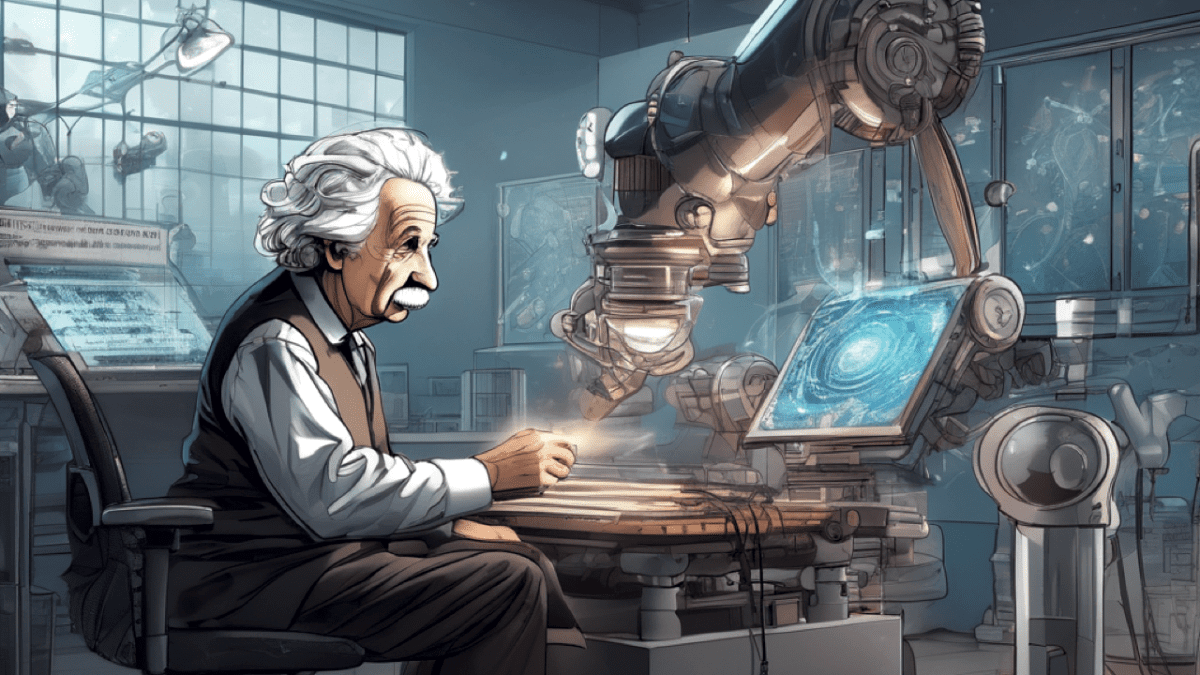Join us in Atlanta on April 10th and explore the landscape of security workforce. We will explore the vision, benefits, and use cases of AI for security teams. Request an invite here.
Mere days after launching Einstein Copilot for Tableau, Salesforce is buffing up another one of its core products. The Marc Benioff-led CRM today announced it is bolstering Mulesoft’s automation, integration and API management solutions with new AI tools.
The offerings, which are set to become generally available over the coming months, include an Intelligent Document Processing (IDP) tool to extract and organize data from diverse documents and the integration of the Einstein assistant across the board to help users drive their workflows with natural language prompts.
Salesforce says that the new capabilities are expected to simplify work for developers and business teams, making them productive and accelerating the time to value.
Intelligent Document Processing for business teams
Since acquiring Mulesoft, Salesforce has made significant improvements to the platform, focusing on both IT and business teams. For IT, there’s the Anypoint integration and API platform that allows enterprises to connect their systems and data sources with the company’s CRM. Meanwhile, for business users, there are automation solutions such as Mulesoft RPA and Composer.
VB Event
The AI Impact Tour – Atlanta
Continuing our tour, we’re headed to Atlanta for the AI Impact Tour stop on April 10th. This exclusive, invite-only event, in partnership with Microsoft, will feature discussions on how generative AI is transforming the security workforce. Space is limited, so request an invite today.
Request an invite
Now, focusing on the latter, Salesforce is adding Intelligent Document Processing to its suite. The offering uses pre-trained AI models with pre-configured templates to extract and structure data from documents like PDFs and images, automa …
Article Attribution | Read More at Article Source
Join us in Atlanta on April 10th and explore the landscape of security workforce. We will explore the vision, benefits, and use cases of AI for security teams. Request an invite here.
Mere days after launching Einstein Copilot for Tableau, Salesforce is buffing up another one of its core products. The Marc Benioff-led CRM today announced it is bolstering Mulesoft’s automation, integration and API management solutions with new AI tools.
The offerings, which are set to become generally available over the coming months, include an Intelligent Document Processing (IDP) tool to extract and organize data from diverse documents and the integration of the Einstein assistant across the board to help users drive their workflows with natural language prompts.
Salesforce says that the new capabilities are expected to simplify work for developers and business teams, making them productive and accelerating the time to value.
Intelligent Document Processing for business teams
Since acquiring Mulesoft, Salesforce has made significant improvements to the platform, focusing on both IT and business teams. For IT, there’s the Anypoint integration and API platform that allows enterprises to connect their systems and data sources with the company’s CRM. Meanwhile, for business users, there are automation solutions such as Mulesoft RPA and Composer.
VB Event
The AI Impact Tour – Atlanta
Continuing our tour, we’re headed to Atlanta for the AI Impact Tour stop on April 10th. This exclusive, invite-only event, in partnership with Microsoft, will feature discussions on how generative AI is transforming the security workforce. Space is limited, so request an invite today.
Request an invite
Now, focusing on the latter, Salesforce is adding Intelligent Document Processing to its suite. The offering uses pre-trained AI models with pre-configured templates to extract and structure data from documents like PDFs and images, automa …nnDiscussion:nn” ai_name=”RocketNews AI: ” start_sentence=”Can I tell you more about this article?” text_input_placeholder=”Type ‘Yes'”]